How to Develop a Data Backup Strategy
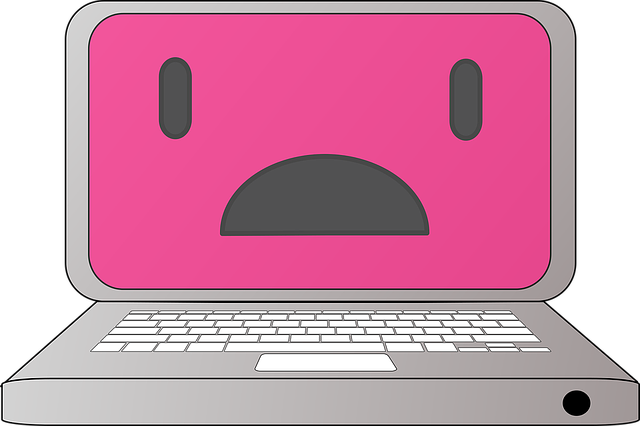
What would happen to your business if…
- A company laptop was stolen from an employee’s car or at an airport?
- Your customer data or accounting files got corrupted and were not recoverable?
- An employee checked their personal email at work and innocently clicked on a link that encrypted your entire network and demanded a ransom?

Minor misfortunes happen every day in businesses. Files become corrupt. Hard drives fail. Employees accidentally delete folders and may be fooled into clicking on unsafe emails.
Major disasters also occur. Fires wipe out computers and all the data on them. Ransomware attacks turn crucial business files into undecipherable gibberish.
Your business needs to be prepared for minor misfortunes as well as major disasters. This means creating an appropriate data backup strategy and an IT disaster recovery plan.
Developing a Data Backup Strategy
 Your data backup strategy should fit your unique situation, including the type of data you store, your industry, and your security requirements. There are many factors that are involved:
Your data backup strategy should fit your unique situation, including the type of data you store, your industry, and your security requirements. There are many factors that are involved:
Identify What Data Needs to Be Backed Up and When
Ideally, you should back up all your data every day, but sometimes that is impractical due to time or financial constraints. If that is the case, identify the data that is critical to your business so that it can be backed up daily. Any other data can then be backed up on a less rigorous schedule.
Select the Backup Techniques to Use
Long gone are the days when the only choice you had was whether to use differential or incremental backups with your full backups. There are many other options today, including system image backups and continuous data backups. To make things even more complicated, sometimes it is better to combine several backup techniques into a hybrid solution that is a more suitable fit for your company. There are also many security considerations to take into account to protect your valuable information.
Select Where to Store the Backup Files
Keeping multiple copies of your backups is very important. One copy should be kept onsite so you can access it easily when there are minor mishaps, such as an employee accidentally deleting a file. Another copy should be kept offsite in case a disaster destroys the onsite copy. Depending on your industry, you may be subject to government regulations regarding the storage of your data, which will affect the type of solution that makes sense for your business.
Determine How to Test the Backup Files
You do not want to find out that your backup files are corrupt and therefore useless when you are trying to recover from a ransomware attack. Backup files need to be tested to make sure they are available when you need them. Testing incremental and full restoration of your files will let you will know for certain that your backups will work. There are other validation methods, too.
You Do Not Have to Do It Alone
 Developing a data backup strategy can seem overwhelming, especially if you have never done it before. However, you do not have to do it alone. Our experienced technology experts can help you create and carry out these crucial processes so that you can rest easy.
Developing a data backup strategy can seem overwhelming, especially if you have never done it before. However, you do not have to do it alone. Our experienced technology experts can help you create and carry out these crucial processes so that you can rest easy.
Our team will review your business carefully, ask you pertinent questions, and then guide you on the data backup solutions that make the most sense for you.
We are well versed in the pros and cons of the various options available to you. Our recommendations will take into account your data, systems, processes, industry and constraints.
Don’t let another day go by with your company exposed to risk that can cripple you or put you out of business.
Select a button to learn more...